Corda Network Builder¶
目录
The Corda Network Builder is a tool for building Corda networks for testing purposes. It leverages Docker and containers to abstract the complexity of managing a distributed network away from the user.
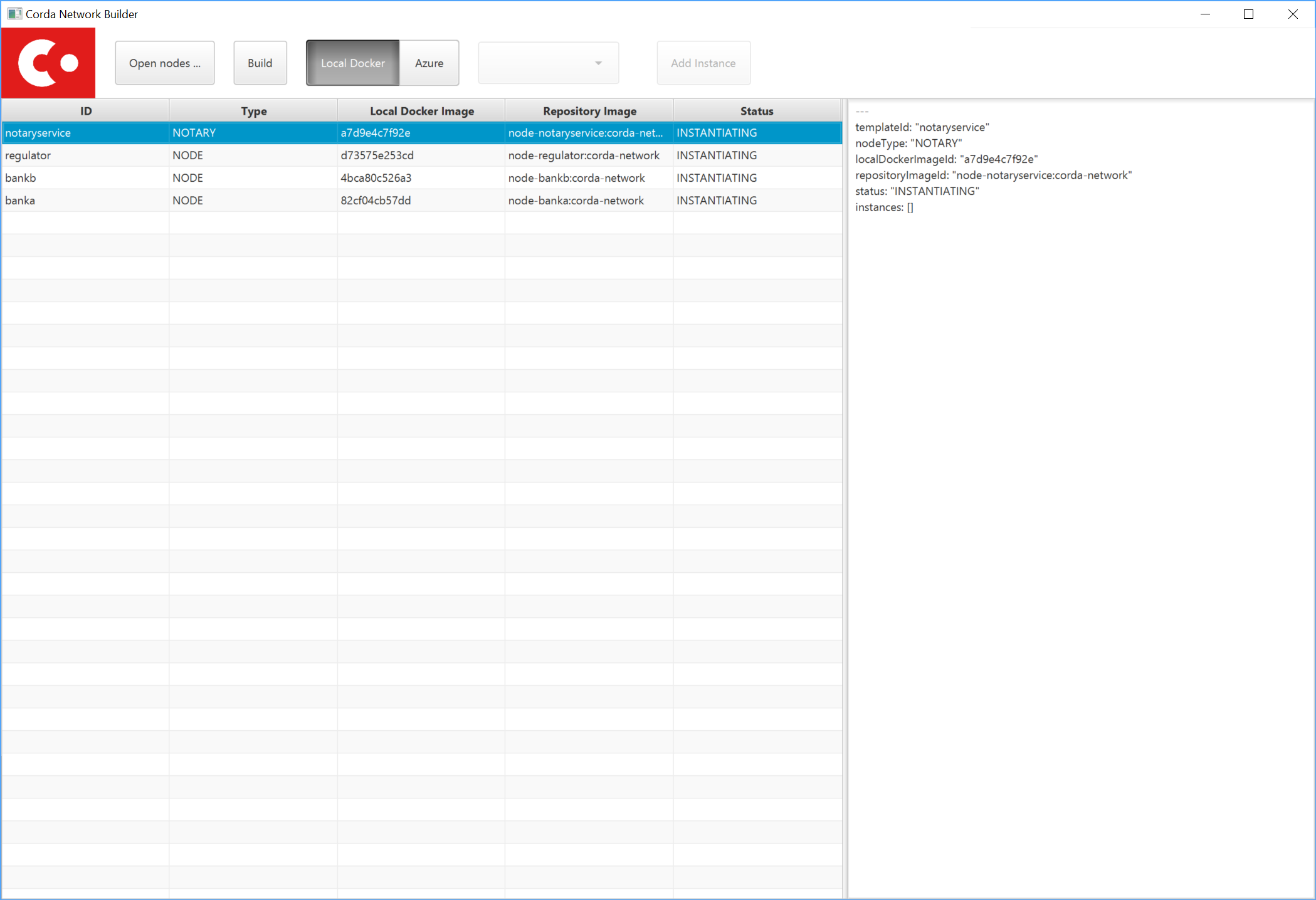
The network you build will either be made up of local docker nodes or of nodes spread across Azure
containers. More backends may be added in future. The tool is open source, so contributions to add more
destinations for the containers are welcome!
Download the Corda Network Builder.
Prerequisites¶
- Docker: docker > 17.12.0-ce
- Azure: authenticated az-cli >= 2.0 (see: https://docs.microsoft.com/en-us/cli/azure/install-azure-cli?view=azure-cli-latest)
Creating the base nodes¶
The network builder uses a set of nodes as the base for all other operations. A node is anything that satisfies the following layout:
-
-- node.conf
-- corda.jar
-- cordapps/
An easy way to build a valid set of nodes is by running deployNodes. In this document, we will be using
the output of running deployNodes for the Example CorDapp:
git clone https://github.com/corda/cordapp-examplecd cordapp-example./gradlew clean deployNodes
Building a network via the command line¶
Starting the nodes¶
Quickstart Local Docker¶
cd kotlin-source/build/nodesjava -jar <path/to/network-builder-jar> -d .
If you run docker ps to see the running containers, the following output should be displayed:
CONTAINER ID IMAGE COMMAND CREATED STATUS PORTS NAMES
406868b4ba69 node-partyc:corda-network "/run-corda.sh" 17 seconds ago Up 16 seconds 0.0.0.0:32902->10003/tcp, 0.0.0.0:32895->10005/tcp, 0.0.0.0:32898->10020/tcp, 0.0.0.0:32900->12222/tcp partyc0
4546a2fa8de7 node-partyb:corda-network "/run-corda.sh" 17 seconds ago Up 17 seconds 0.0.0.0:32896->10003/tcp, 0.0.0.0:32899->10005/tcp, 0.0.0.0:32901->10020/tcp, 0.0.0.0:32903->12222/tcp partyb0
c8c44c515bdb node-partya:corda-network "/run-corda.sh" 17 seconds ago Up 17 seconds 0.0.0.0:32894->10003/tcp, 0.0.0.0:32897->10005/tcp, 0.0.0.0:32892->10020/tcp, 0.0.0.0:32893->12222/tcp partya0
cf7ab689f493 node-notary:corda-network "/run-corda.sh" 30 seconds ago Up 31 seconds 0.0.0.0:32888->10003/tcp, 0.0.0.0:32889->10005/tcp, 0.0.0.0:32890->10020/tcp, 0.0.0.0:32891->12222/tcp notary0
Quickstart Remote Azure¶
cd kotlin-source/build/nodesjava -jar <path/to/network-builder-jar> -b AZURE -d .
注解
The Azure configuration is handled by the az-cli utility. See the Prerequisites.
Interacting with the nodes¶
You can interact with the nodes by SSHing into them on the port that is mapped to 12222. For example, to SSH into the
partya0 node, you would run:
ssh user1@localhost -p 32893
Password authentication
Password:
Welcome to the Corda interactive shell.
Useful commands include 'help' to see what is available, and 'bye' to shut down the node.
>>> run networkMapSnapshot
[
{ "addresses" : [ "partya0:10020" ], "legalIdentitiesAndCerts" : [ "O=PartyA, L=London, C=GB" ], "platformVersion" : 3, "serial" : 1532701330613 },
{ "addresses" : [ "notary0:10020" ], "legalIdentitiesAndCerts" : [ "O=Notary, L=London, C=GB" ], "platformVersion" : 3, "serial" : 1532701305115 },
{ "addresses" : [ "partyc0:10020" ], "legalIdentitiesAndCerts" : [ "O=PartyC, L=Paris, C=FR" ], "platformVersion" : 3, "serial" : 1532701331608 },
{ "addresses" : [ "partyb0:10020" ], "legalIdentitiesAndCerts" : [ "O=PartyB, L=New York, C=US" ], "platformVersion" : 3, "serial" : 1532701330118 }
]
>>>
Adding additional nodes¶
It is possible to add additional nodes to the network by reusing the nodes you built earlier. For example, to add a
node by reusing the existing PartyA node, you would run:
java -jar <network-builder-jar> --add "PartyA=O=PartyZ,L=London,C=GB"
To confirm the node has been started correctly, run the following in the previously connected SSH session:
Tue Jul 17 15:47:14 GMT 2018>>> run networkMapSnapshot
[
{ "addresses" : [ "partya0:10020" ], "legalIdentitiesAndCerts" : [ "O=PartyA, L=London, C=GB" ], "platformVersion" : 3, "serial" : 1532701330613 },
{ "addresses" : [ "notary0:10020" ], "legalIdentitiesAndCerts" : [ "O=Notary, L=London, C=GB" ], "platformVersion" : 3, "serial" : 1532701305115 },
{ "addresses" : [ "partyc0:10020" ], "legalIdentitiesAndCerts" : [ "O=PartyC, L=Paris, C=FR" ], "platformVersion" : 3, "serial" : 1532701331608 },
{ "addresses" : [ "partyb0:10020" ], "legalIdentitiesAndCerts" : [ "O=PartyB, L=New York, C=US" ], "platformVersion" : 3, "serial" : 1532701330118 },
{ "addresses" : [ "partya1:10020" ], "legalIdentitiesAndCerts" : [ "O=PartyZ, L=London, C=GB" ], "platformVersion" : 3, "serial" : 1532701630861 }
]
Building a network in Graphical User Mode¶
The Corda Network Builder also provides a GUI for when automated interactions are not required. To launch it, run
java -jar <path/to/network-builder-jar> -g.
Starting the nodes¶
- Click
Open nodes ...and select the folder where you built your nodes in Creating the base nodes and clickOpen - Select
Local DockerorAzure - Click
Build
注解
The Azure configuration is handled by the az-cli utility. See the Prerequisites.
All the nodes should eventually move to a Status of INSTANTIATED. If you run docker ps from the terminal to
see the running containers, the following output should be displayed:
CONTAINER ID IMAGE COMMAND CREATED STATUS PORTS NAMES
406868b4ba69 node-partyc:corda-network "/run-corda.sh" 17 seconds ago Up 16 seconds 0.0.0.0:32902->10003/tcp, 0.0.0.0:32895->10005/tcp, 0.0.0.0:32898->10020/tcp, 0.0.0.0:32900->12222/tcp partyc0
4546a2fa8de7 node-partyb:corda-network "/run-corda.sh" 17 seconds ago Up 17 seconds 0.0.0.0:32896->10003/tcp, 0.0.0.0:32899->10005/tcp, 0.0.0.0:32901->10020/tcp, 0.0.0.0:32903->12222/tcp partyb0
c8c44c515bdb node-partya:corda-network "/run-corda.sh" 17 seconds ago Up 17 seconds 0.0.0.0:32894->10003/tcp, 0.0.0.0:32897->10005/tcp, 0.0.0.0:32892->10020/tcp, 0.0.0.0:32893->12222/tcp partya0
cf7ab689f493 node-notary:corda-network "/run-corda.sh" 30 seconds ago Up 31 seconds 0.0.0.0:32888->10003/tcp, 0.0.0.0:32889->10005/tcp, 0.0.0.0:32890->10020/tcp, 0.0.0.0:32891->12222/tcp notary0
Adding additional nodes¶
It is possible to add additional nodes to the network by reusing the nodes you built earlier. For example, to add a
node by reusing the existing PartyA node, you would:
- Select
partyain the dropdown - Click
Add Instance - Specify the new node’s X500 name and click
OK
If you click on partya in the pane, you should see an additional instance listed in the sidebar. To confirm the
node has been started correctly, run the following in the previously connected SSH session:
Tue Jul 17 15:47:14 GMT 2018>>> run networkMapSnapshot
[
{ "addresses" : [ "partya0:10020" ], "legalIdentitiesAndCerts" : [ "O=PartyA, L=London, C=GB" ], "platformVersion" : 3, "serial" : 1532701330613 },
{ "addresses" : [ "notary0:10020" ], "legalIdentitiesAndCerts" : [ "O=Notary, L=London, C=GB" ], "platformVersion" : 3, "serial" : 1532701305115 },
{ "addresses" : [ "partyc0:10020" ], "legalIdentitiesAndCerts" : [ "O=PartyC, L=Paris, C=FR" ], "platformVersion" : 3, "serial" : 1532701331608 },
{ "addresses" : [ "partyb0:10020" ], "legalIdentitiesAndCerts" : [ "O=PartyB, L=New York, C=US" ], "platformVersion" : 3, "serial" : 1532701330118 },
{ "addresses" : [ "partya1:10020" ], "legalIdentitiesAndCerts" : [ "O=PartyZ, L=London, C=GB" ], "platformVersion" : 3, "serial" : 1532701630861 }
]
Shutting down the nodes¶
Run docker kill $(docker ps -q) to kill all running Docker processes.